
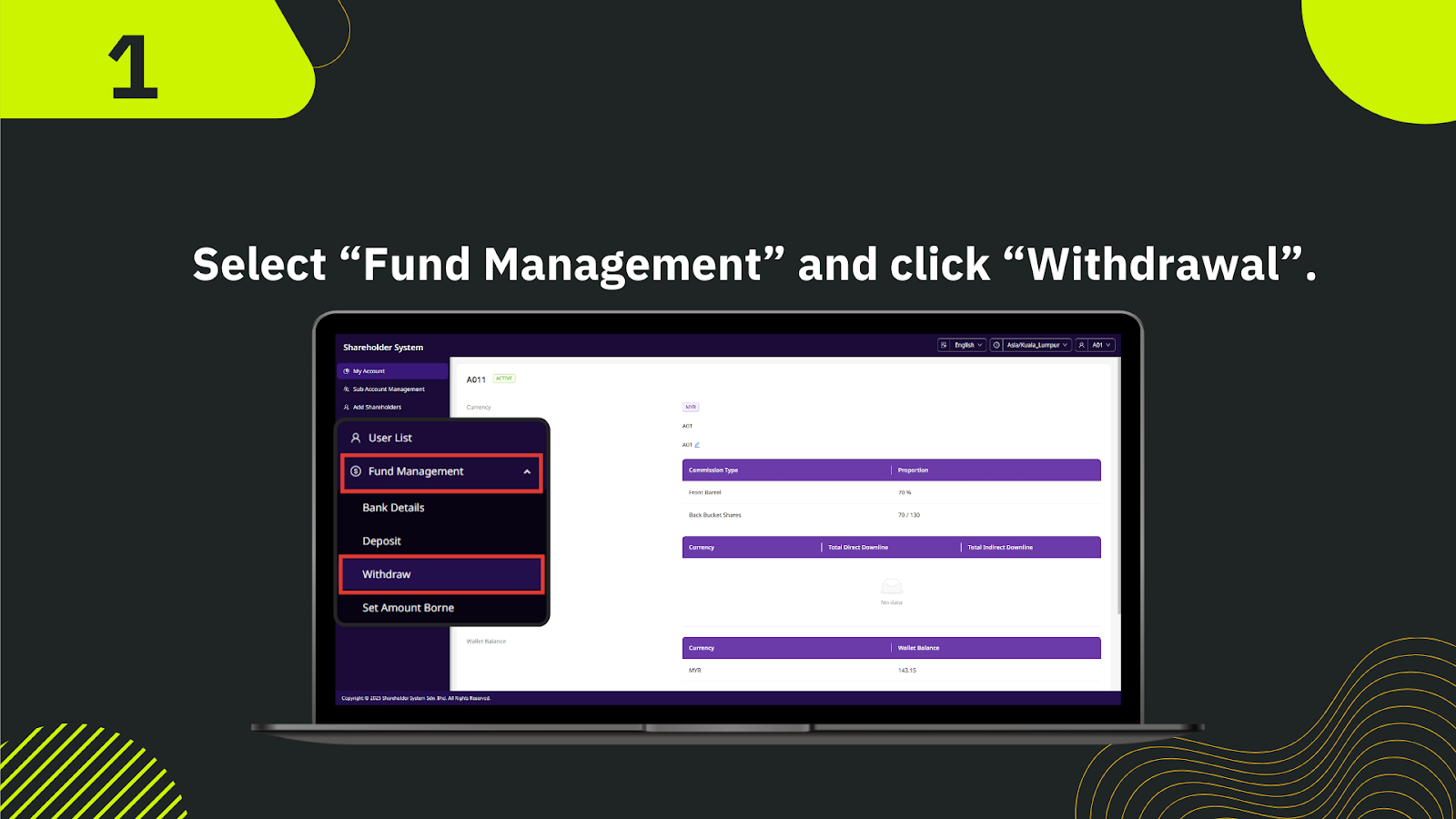
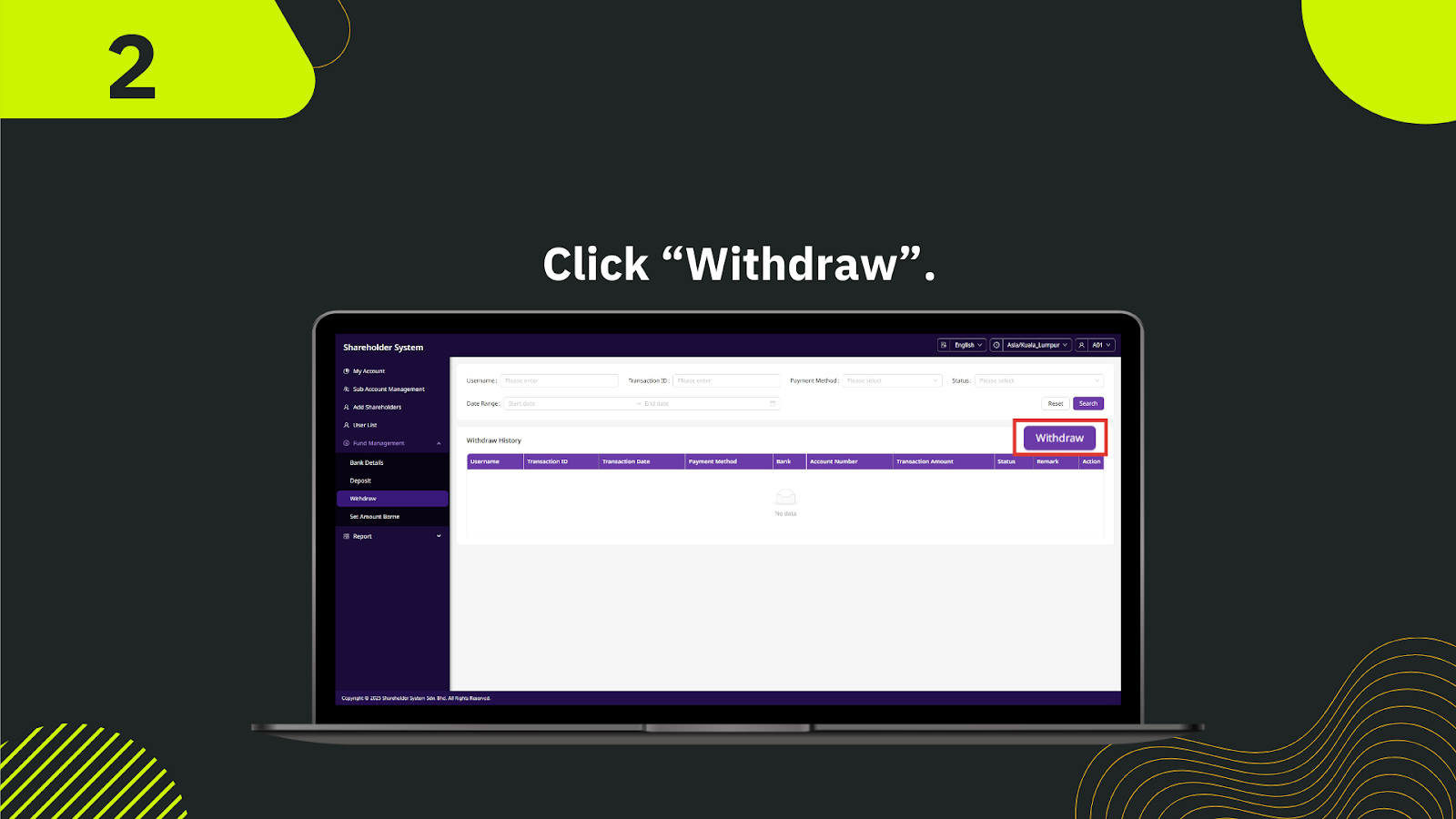
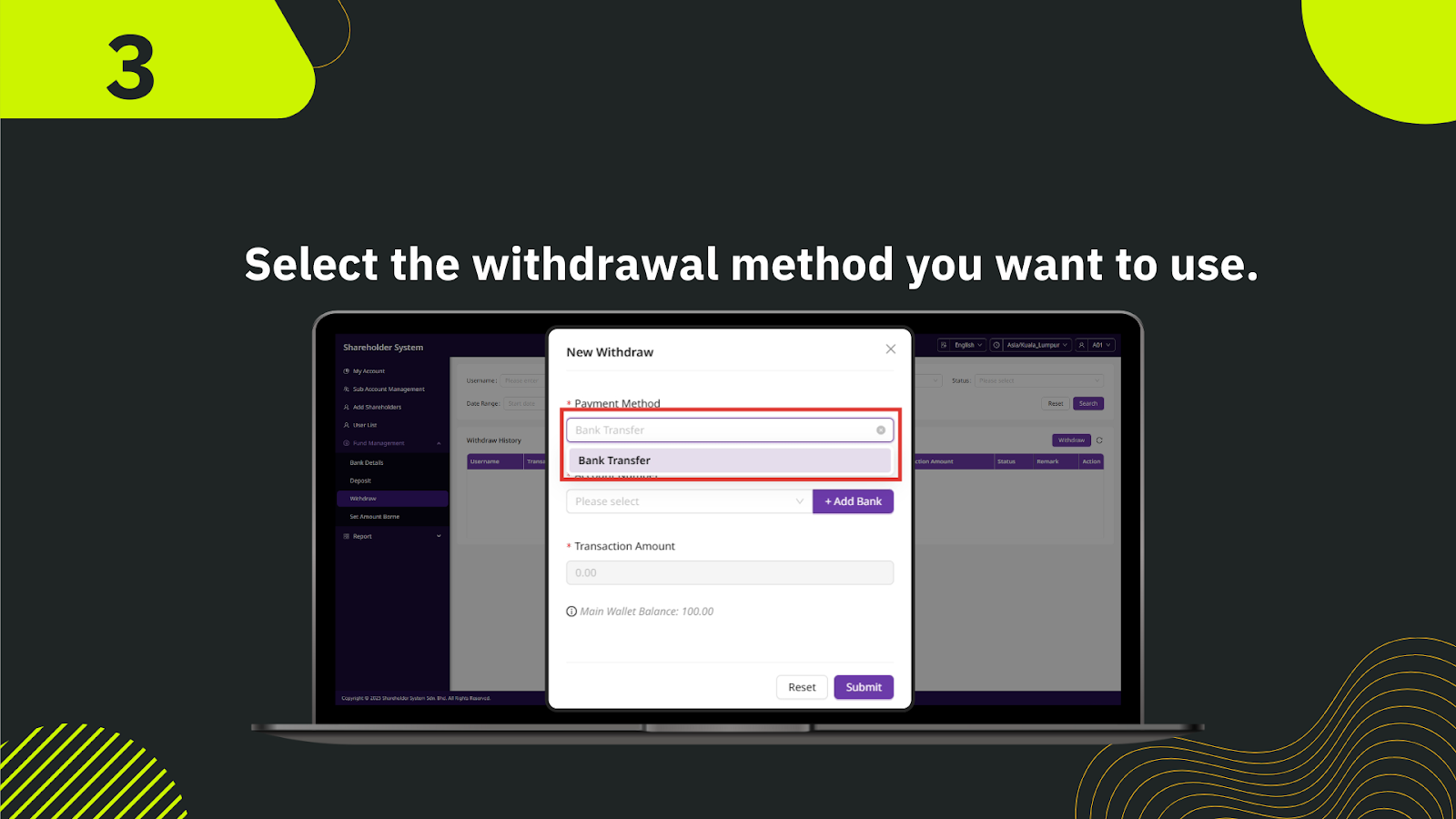
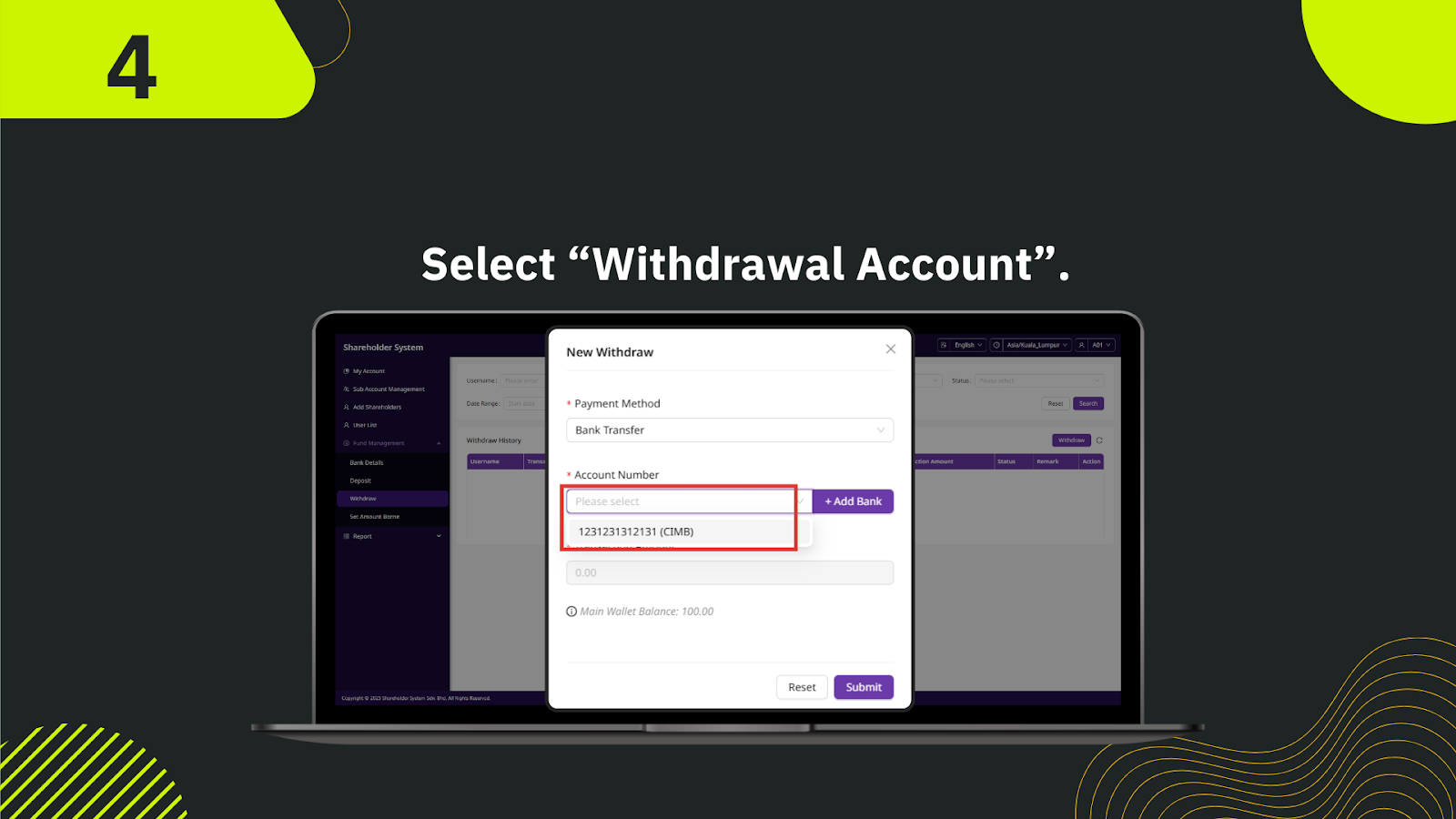
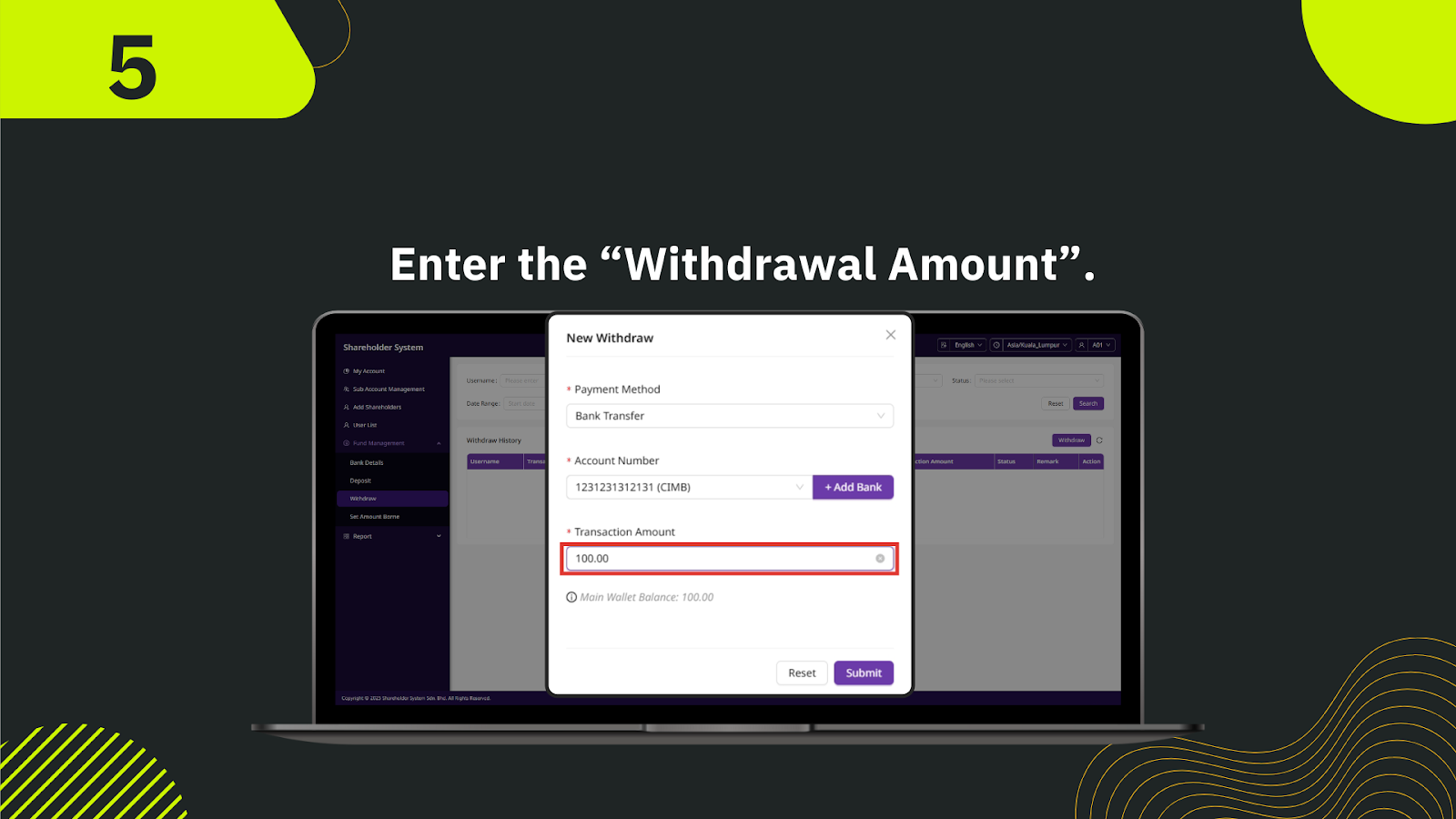
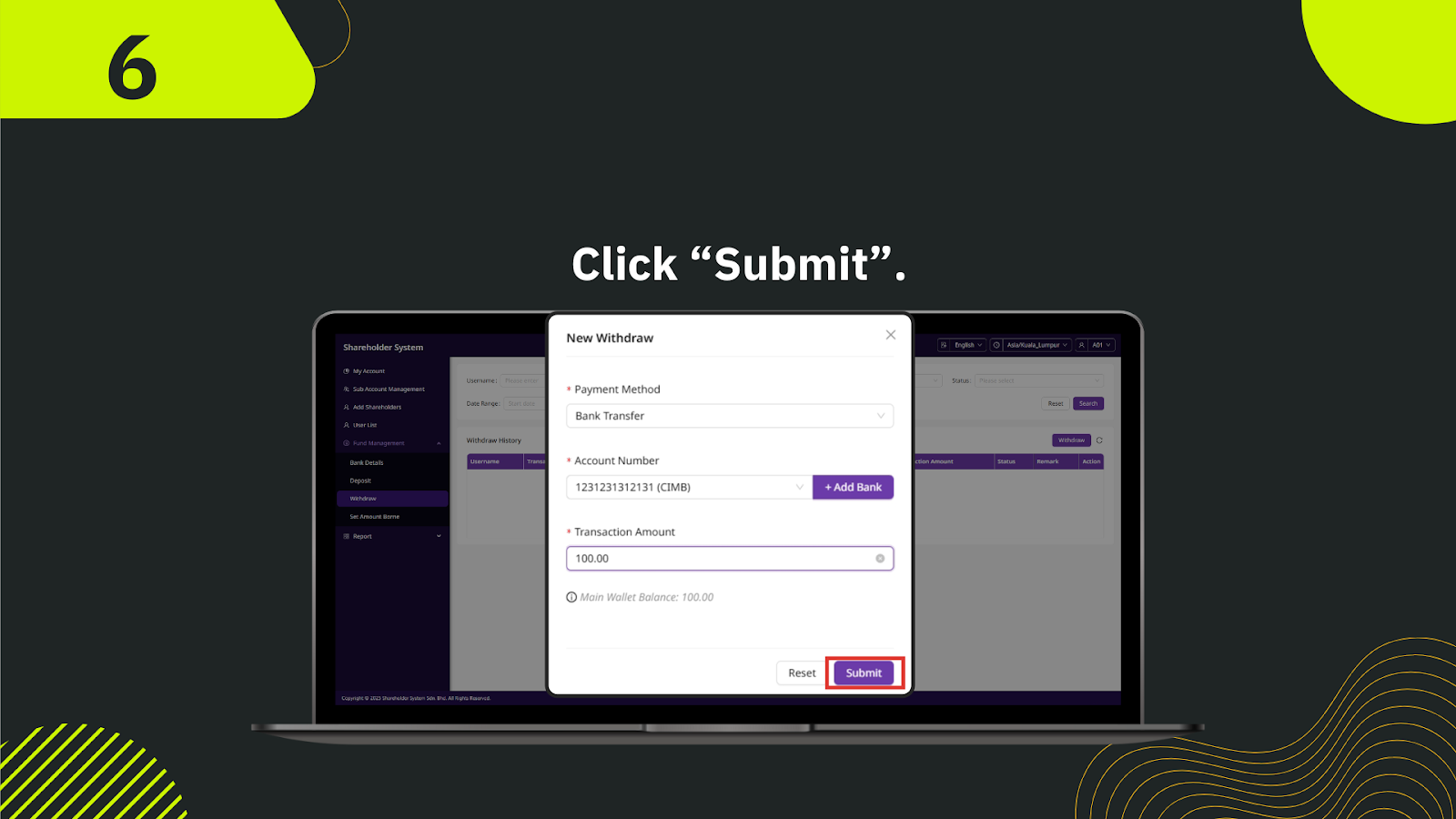
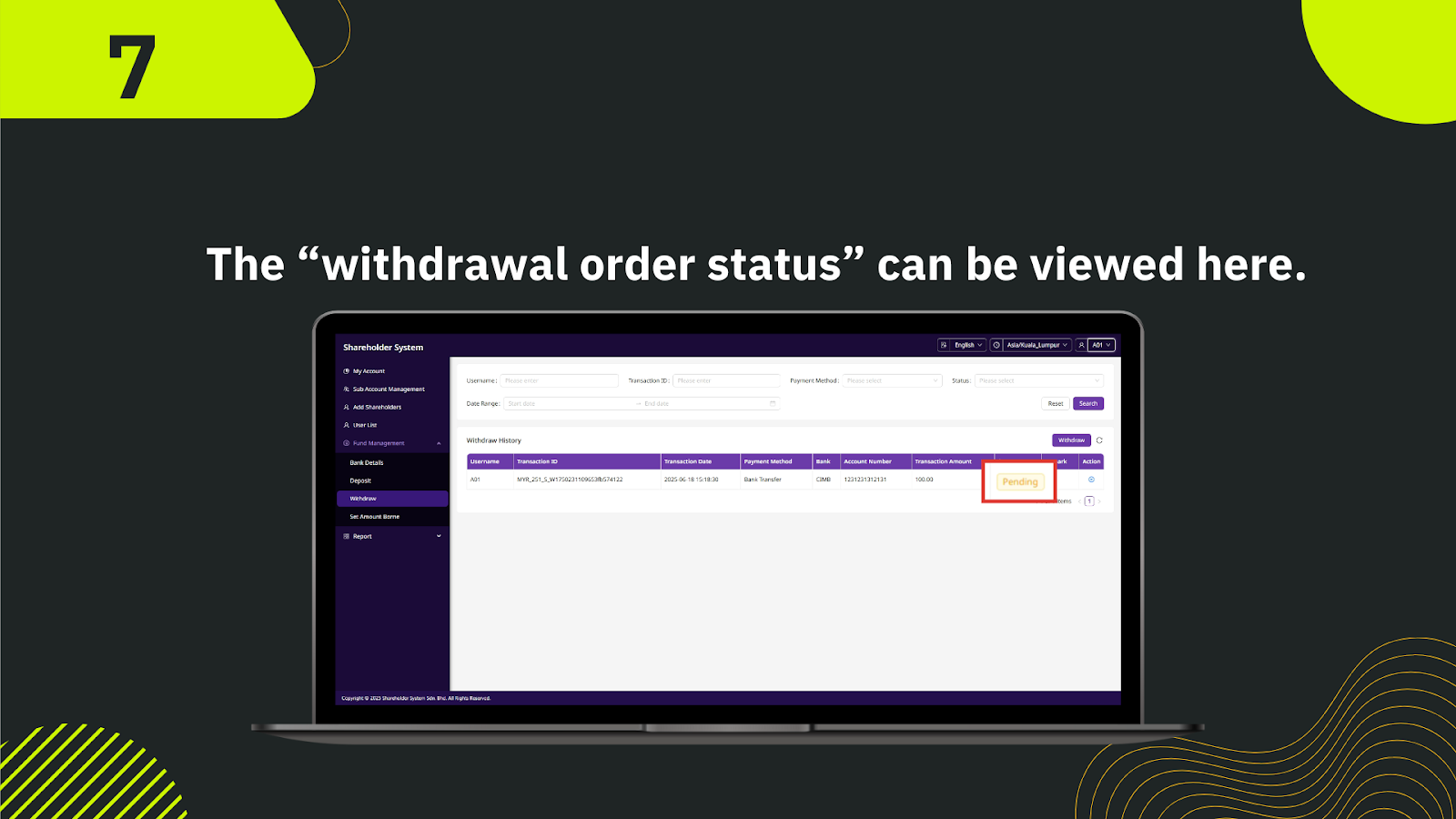
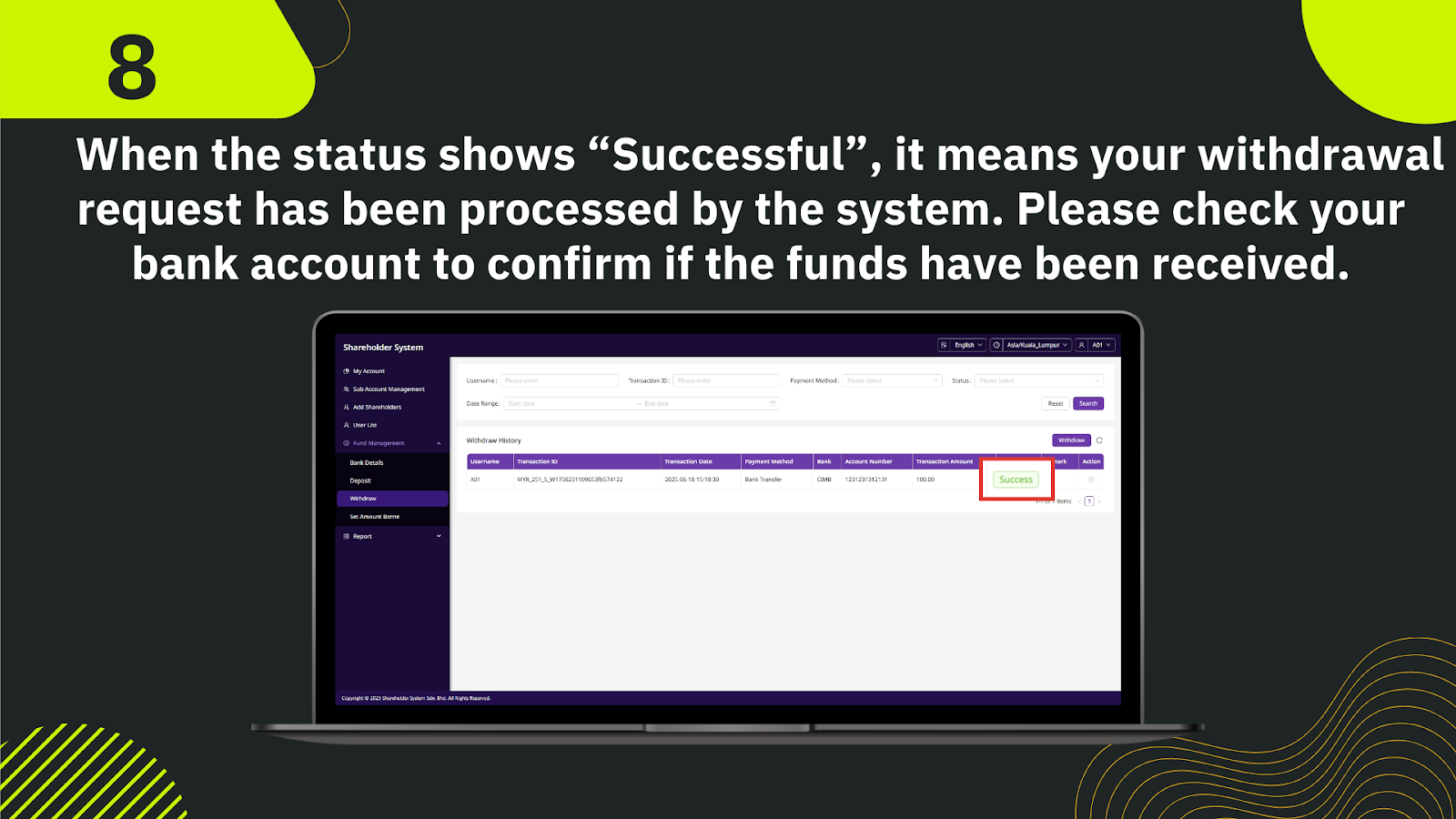
Log in to the shareholder backend system. From the left-hand menu, click "Fund Management" and choose "Withdraw" from the dropdown list.
On the withdrawal screen, select the wallet (Main Wallet, Wallet Vault, etc.) and click the "Stock Out" button corresponding to that wallet.
A popup input form will appear. Type in the amount you intend to withdraw. Ensure the figure is within allowed limits and click "Submit" to proceed.
Withdrawal requests are not processed instantly. They are queued and processed during fixed settlement windows. For example, a withdrawal submitted at 09:19 AM on 22 July 2025 will only be processed around 15:30 PM that same day.
After submission, the withdrawal status will be marked as "Pending". You can monitor the progress in the "Transfer History" section within the dashboard.
Once the payout is processed successfully, the status will change from "Pending" to "Success", confirming completion.
After the withdrawal is marked as successful, check your linked bank account or designated receiving method to confirm the funds are received.
If the status remains pending beyond expected processing times, contact support with your transaction ID for further assistance.

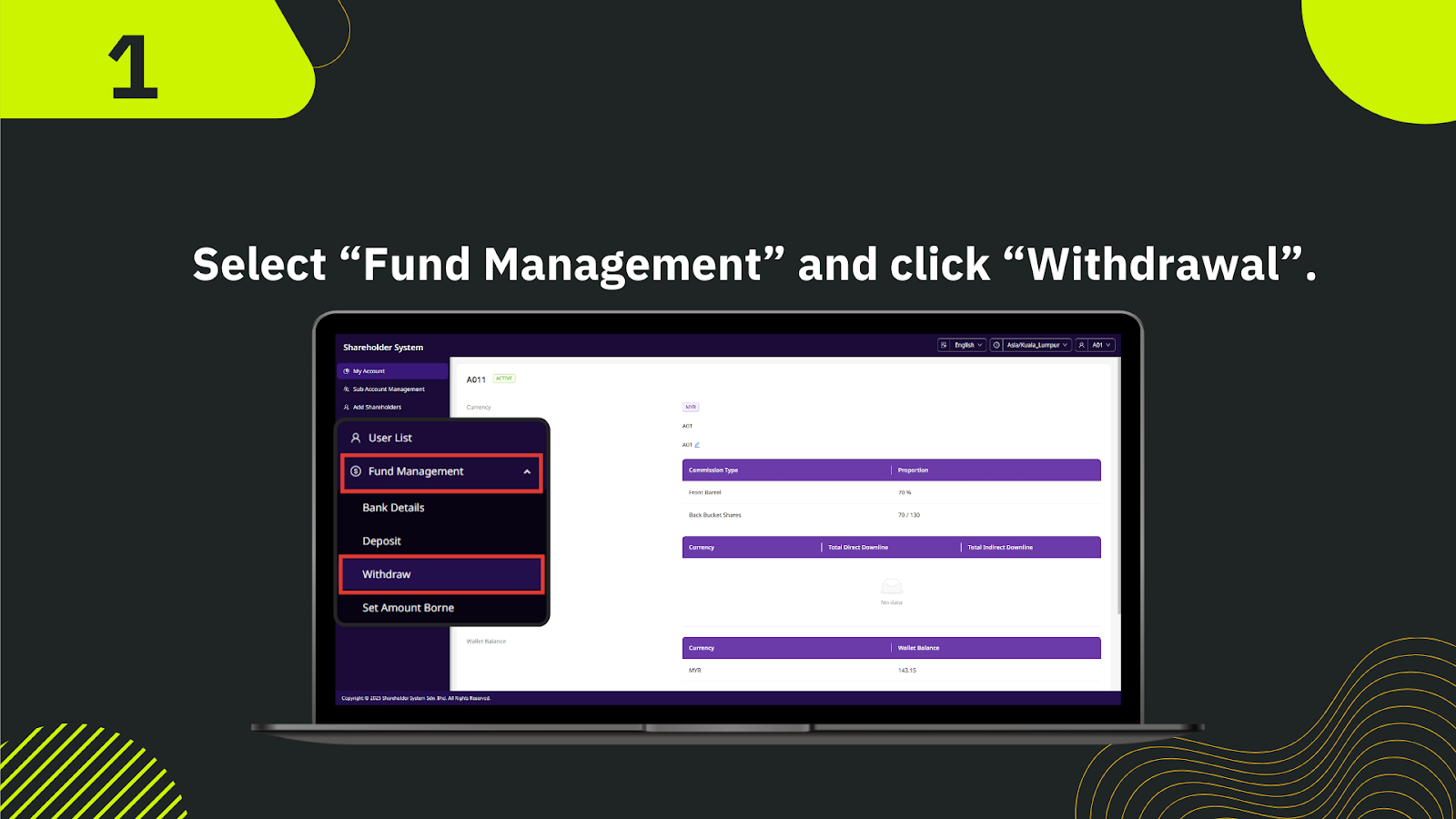
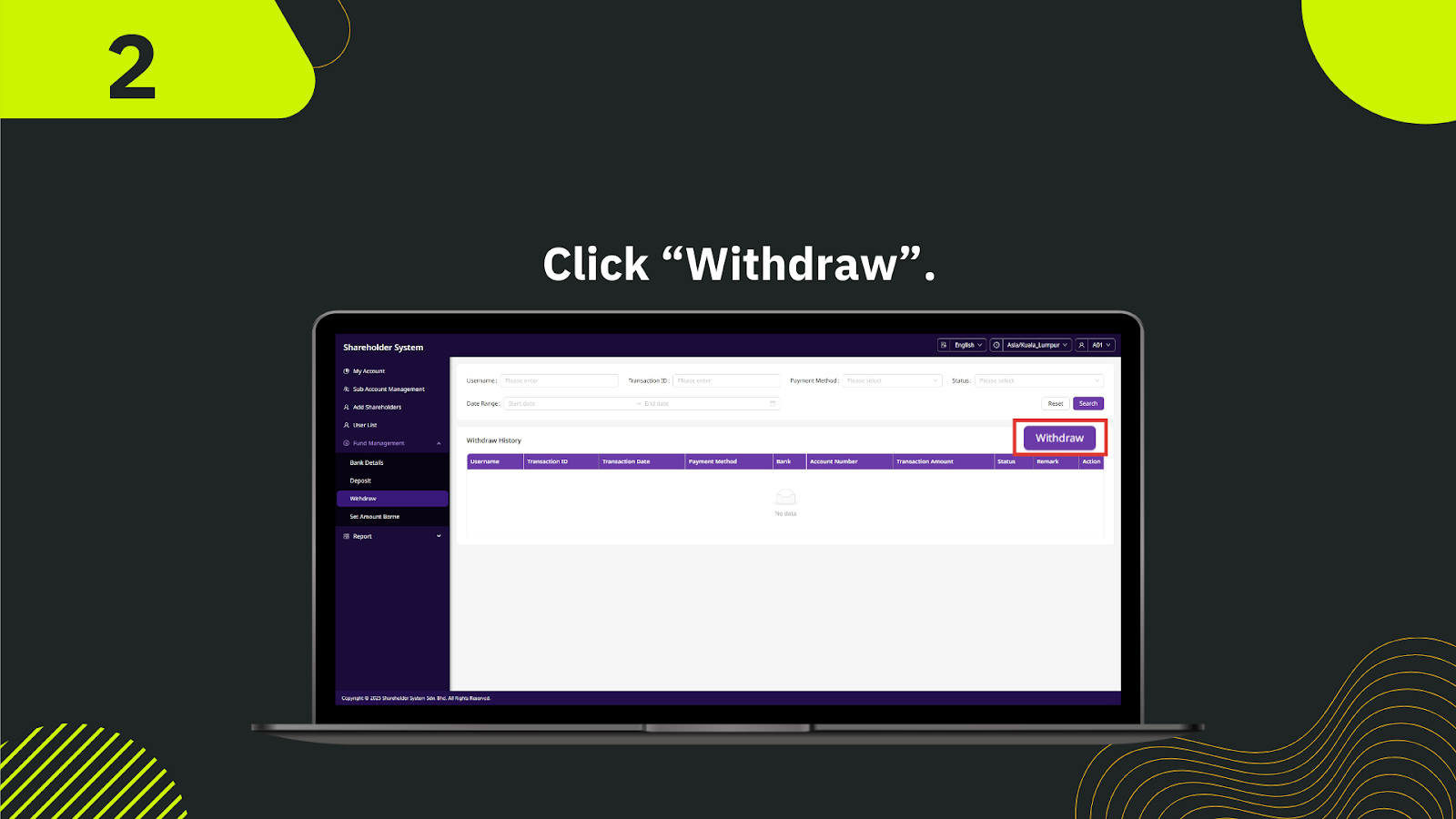
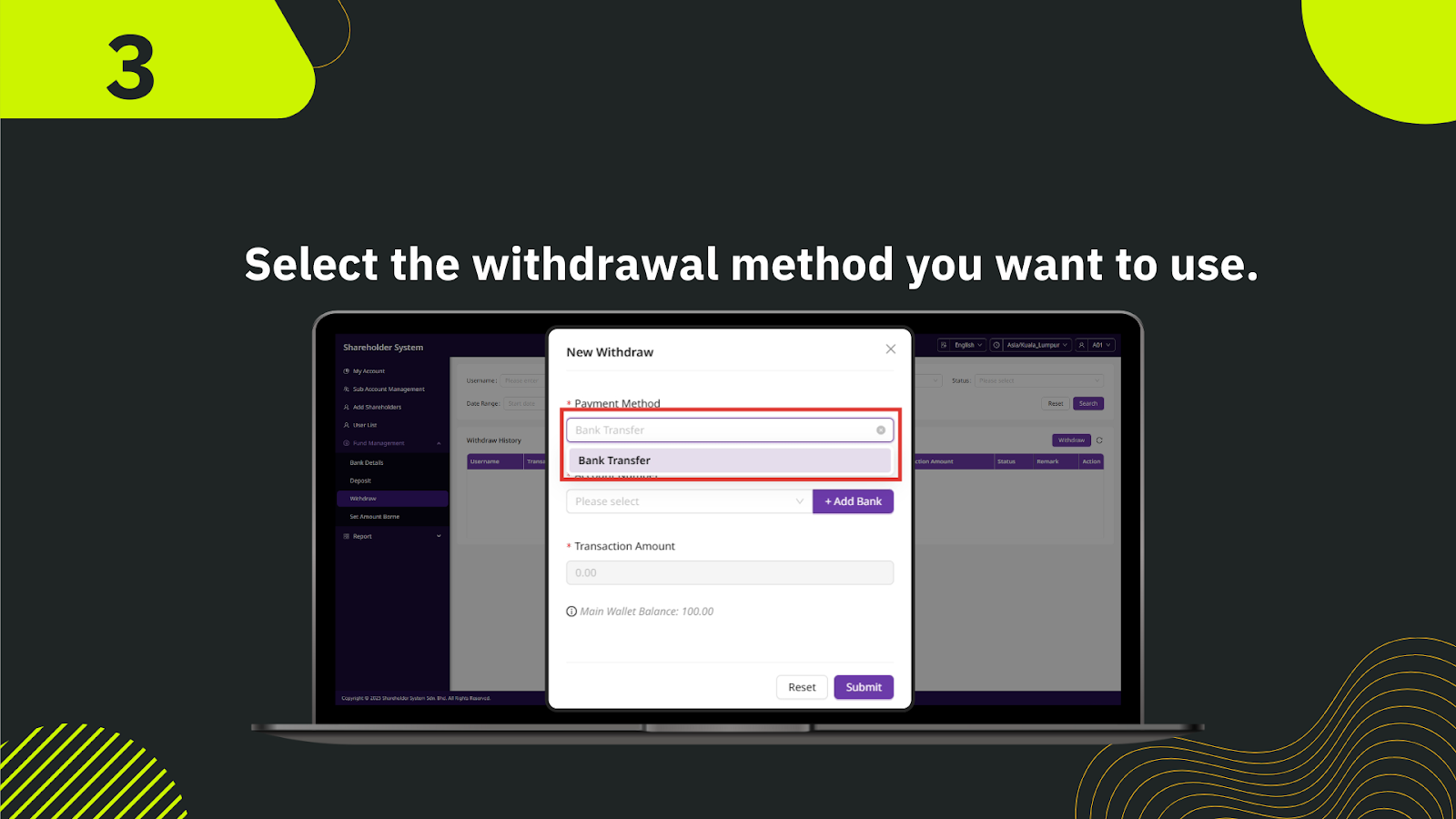
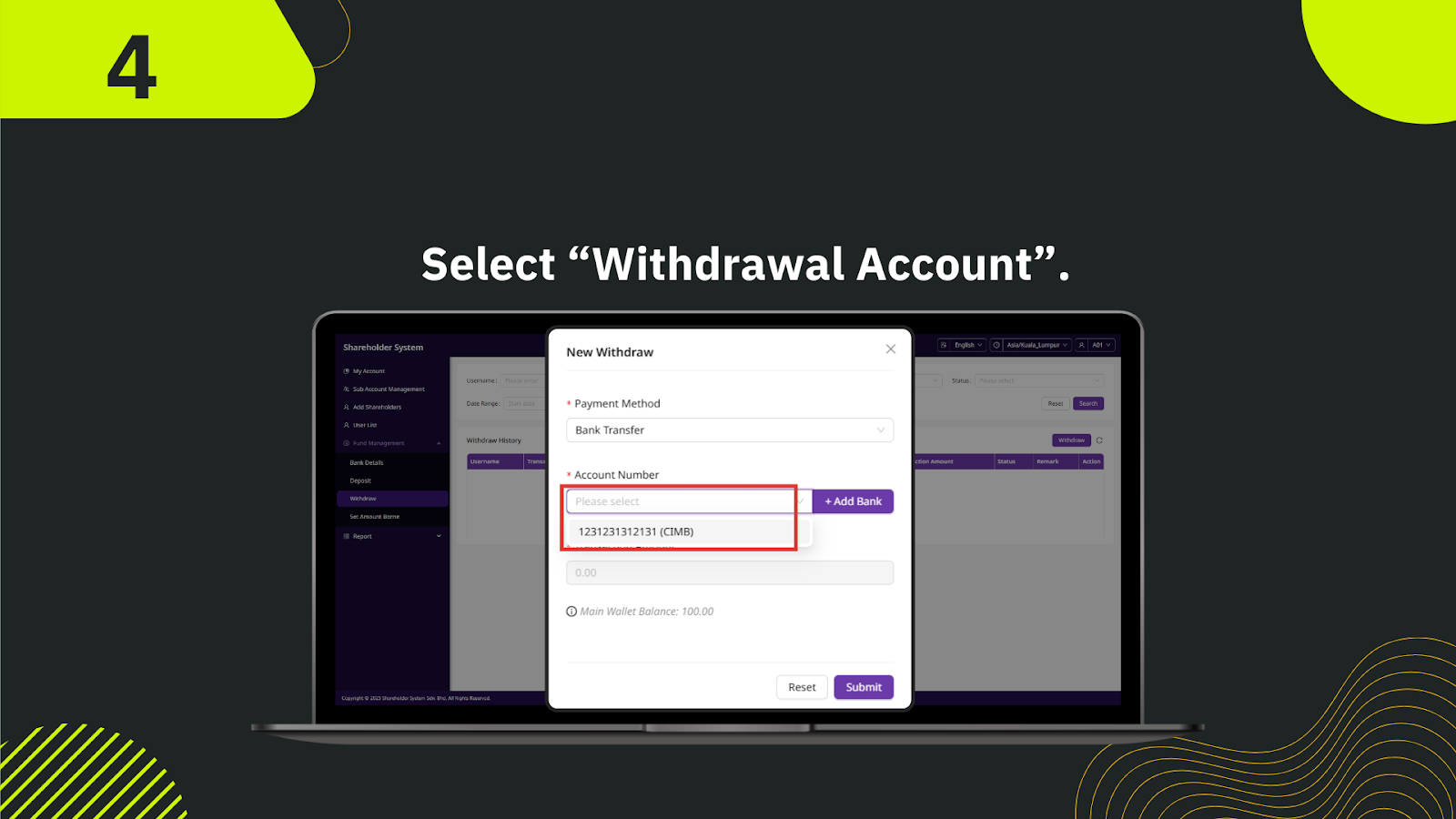
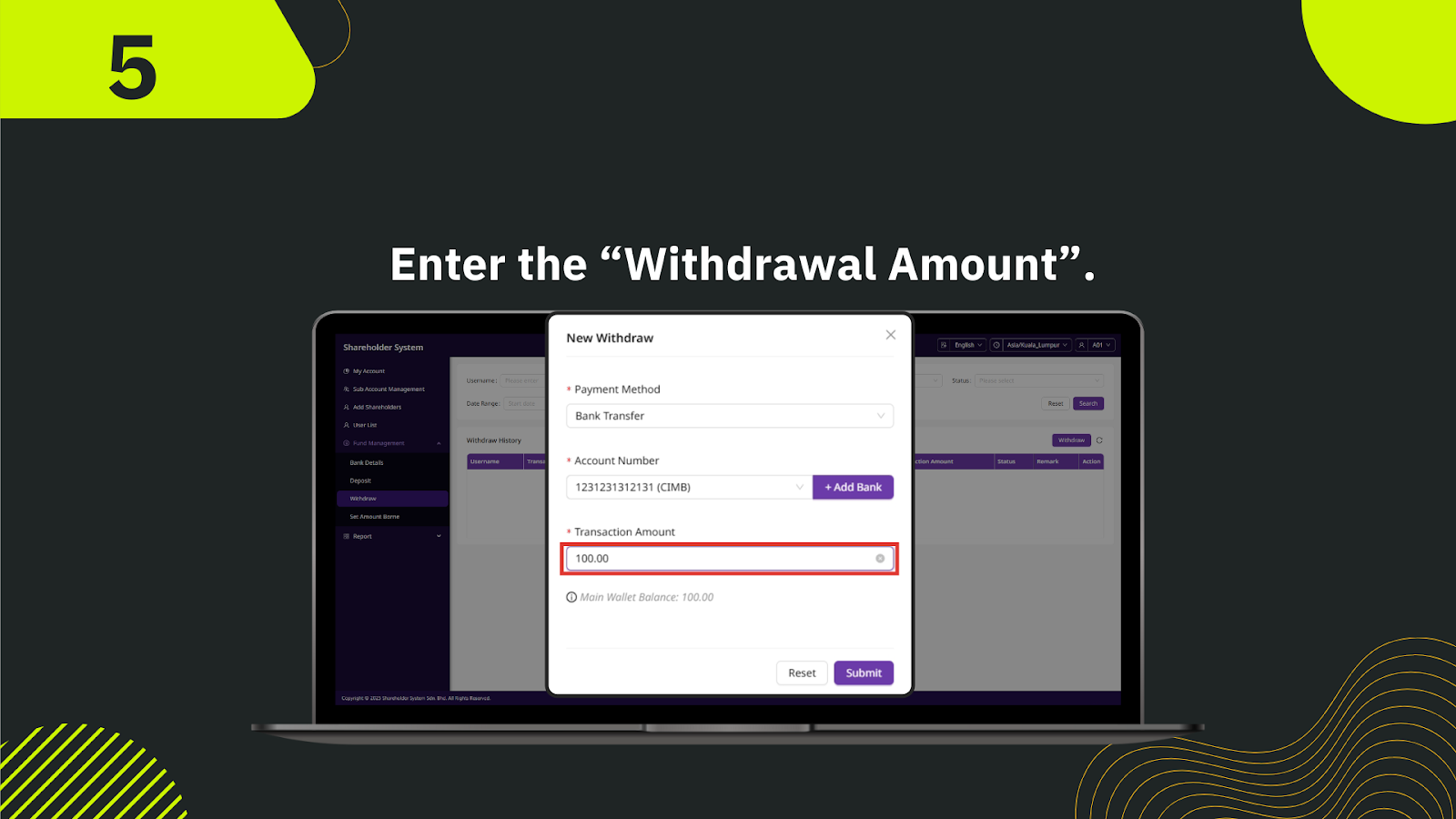
Navigate to Fund Management, then click on "Set Amount Borne" to define how much should be allocated from the warehouse balance for shareholder withdrawal.
Within the Set Amount Borne interface, choose the target wallet (e.g. Casino, Sportsbook), and click "Stock Out".
A pop-up window will appear. Enter the Stock Out Amount (e.g. 2,500.00) and press Submit to continue.
Warehouse withdrawals are not processed instantly. For example, if you request at 09:19 on 22 July 2025, the system will process it after the next payout, say at 15:30 the same day.
Once processed, the status will be marked as Success in your transaction history.
If your warehouse balance is insufficient, the system will deduct from available warehouse funds first. The remainder will be withdrawn automatically after the next settlement.
Maximize your gaming revenue with our seamless shareholder withdrawal system. Whether through standard withdrawal or warehouse-borne methods, ensures your funds are secure and processed efficiently. Stay in control of your earnings—start now!
Initiate Withdrawal Now