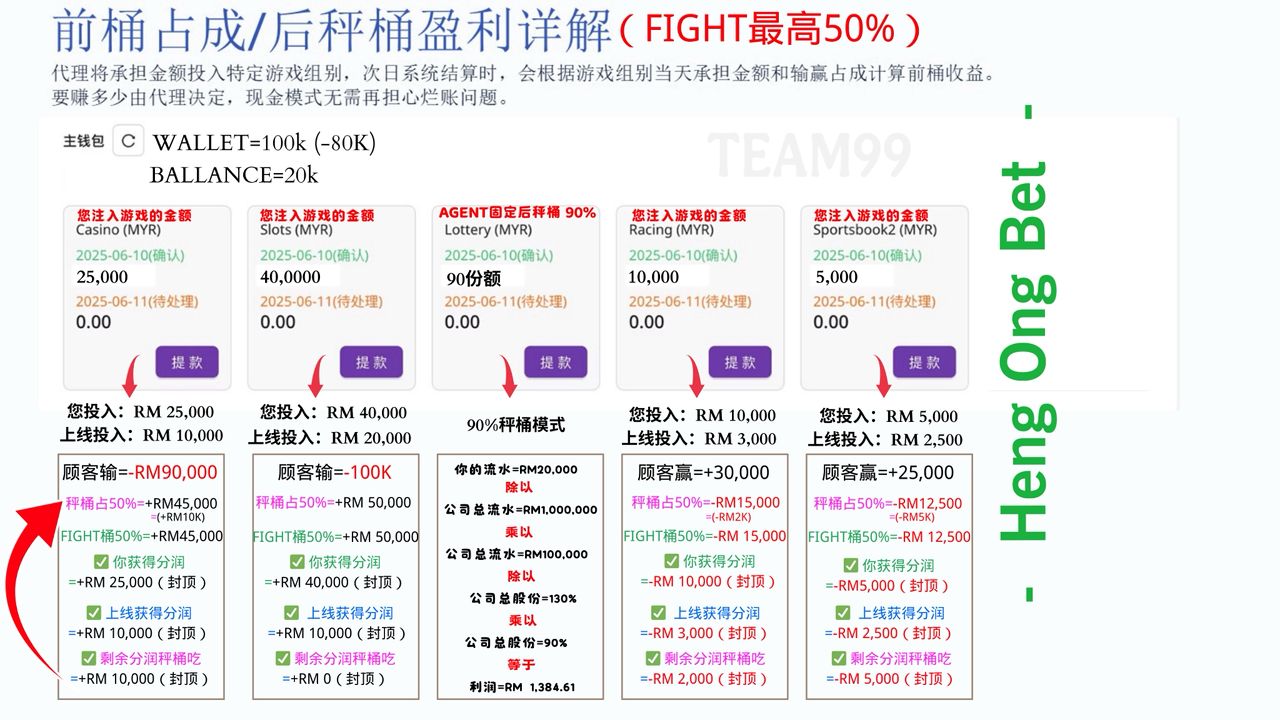
The Agent Portal introduces a new 50/50 profit-sharing system. Front Bucket (Fight Profit) allows agents to fully claim profits based on funds placed in specific game wallets (Casino, Slot, Horse, Sport). Back Bucket automatically receives any unclaimed Front Bucket balance, ensuring no profit is wasted. This system offers transparency, flexibility, and greater control over your earnings.
Deposit funds into your chosen game wallet before participating. The system allocates 50% of customer losses to the Back Bucket and 50% to the Front Bucket for that game. Agents can claim profits proportionally to their fight stake; unclaimed amounts roll to the upline or back to the Back Bucket.
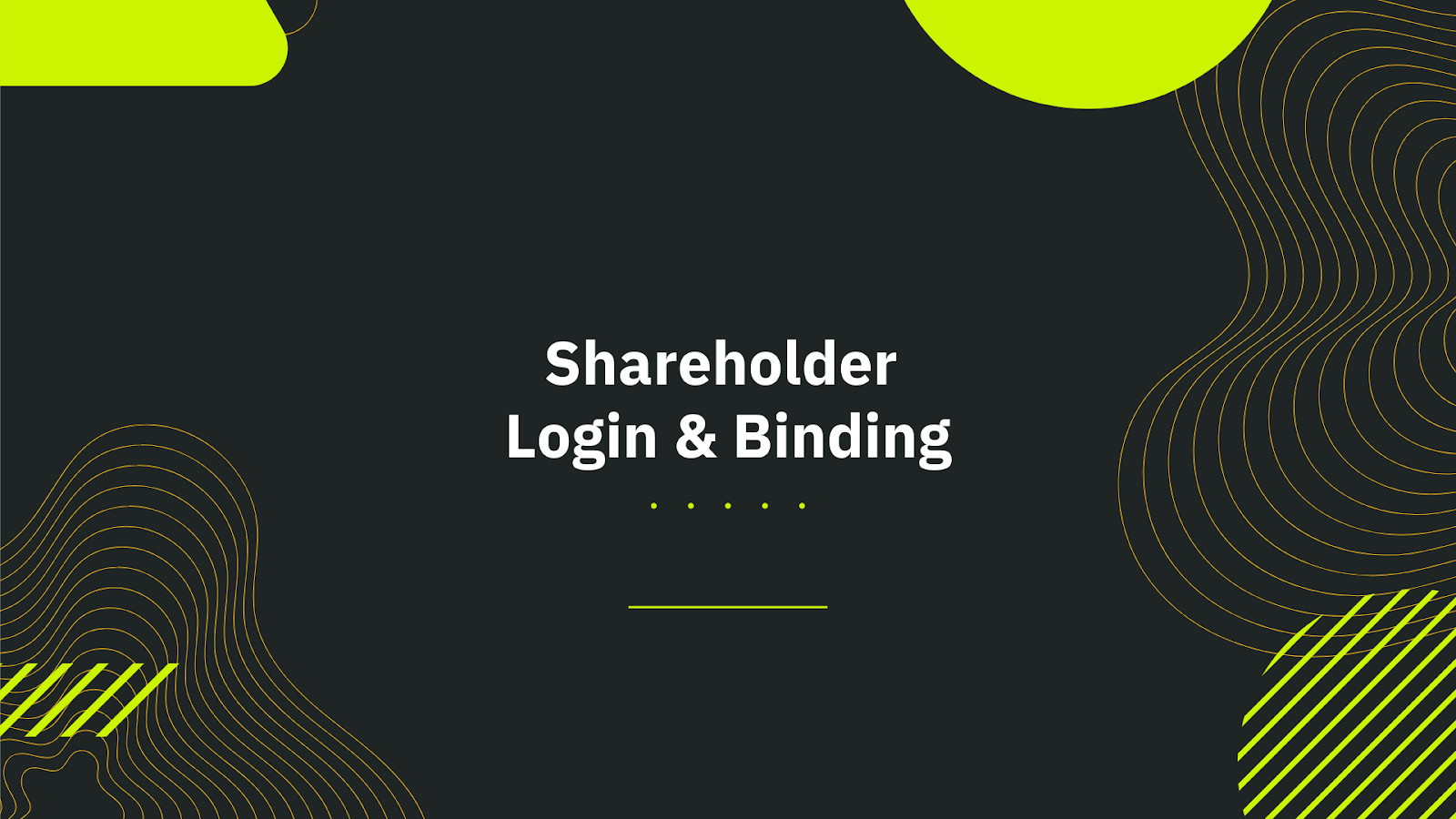
Log in to the shareholder system using your agent credentials, then bind your account to enhance security and prevent unauthorized access.
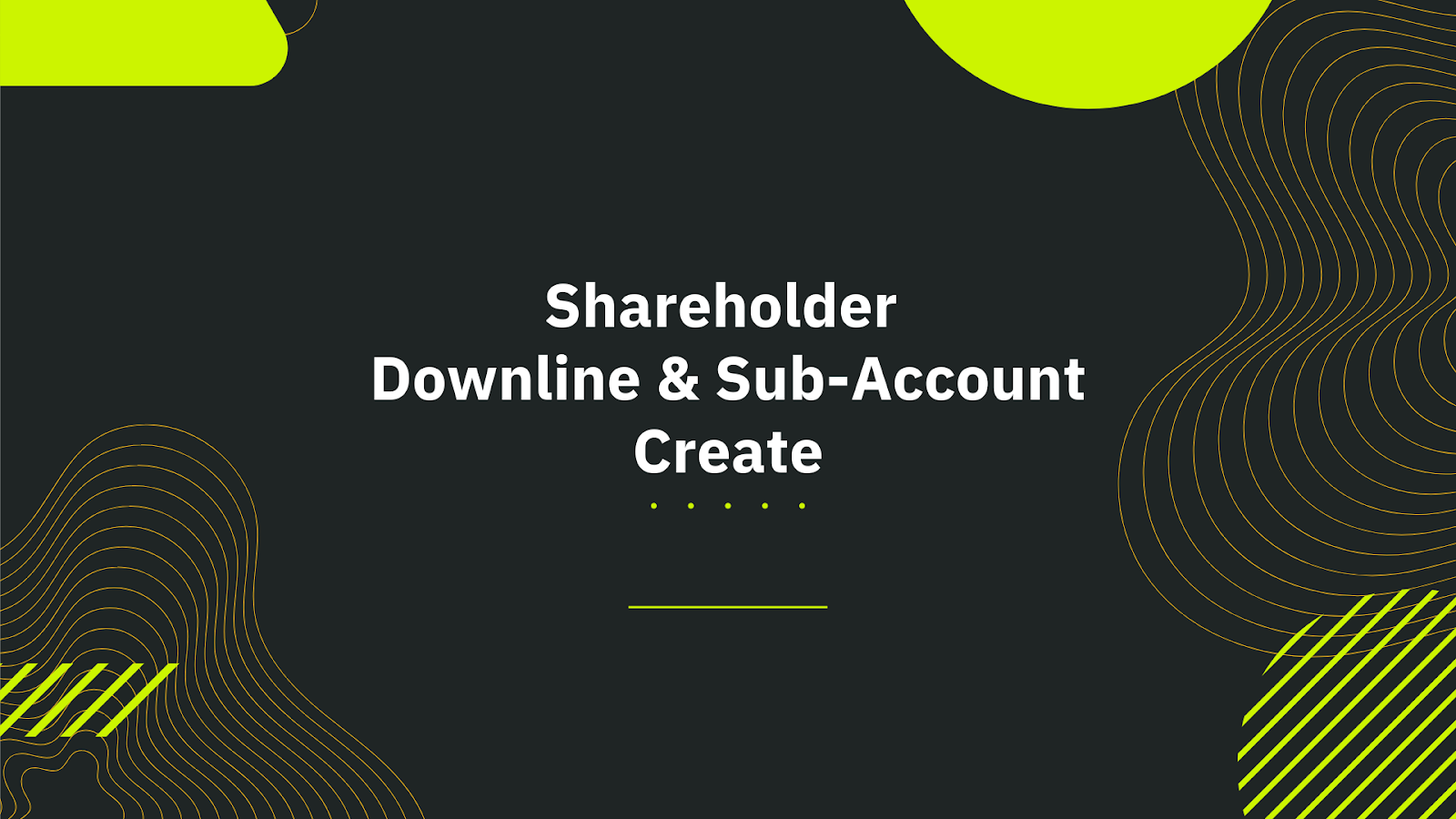
Expand your network by creating downline shareholders or sub-accounts, entering their details, and setting commission structures.

Select your preferred payment channel, fill in deposit details, confirm the transaction, and upload proof for quick verification.

Request withdrawals by navigating to Fund Management, entering the amount, and submitting for scheduled processing.

Move funds between wallets or to the Wallet Vault by selecting source and destination, entering the amount, and confirming.

Access detailed logs for all transactions, including Front Bucket, Back Bucket, deposits, withdrawals, transfers, and cancellations.

Keep your banking information updated by adding new accounts or deleting outdated ones for smooth transactions.

Strengthen account safety with multiple shareholder security functions, including recovery settings and authentication layers.

Review and cancel any active commitments via Fund Management settings when they’re no longer required.
Combining real-time profit-sharing, transparent reporting, and secure fund handling, offers agents full operational control and financial clarity.
Join the industry’s most transparent and profitable agent platform. Manage accounts, track earnings, and secure your business with .